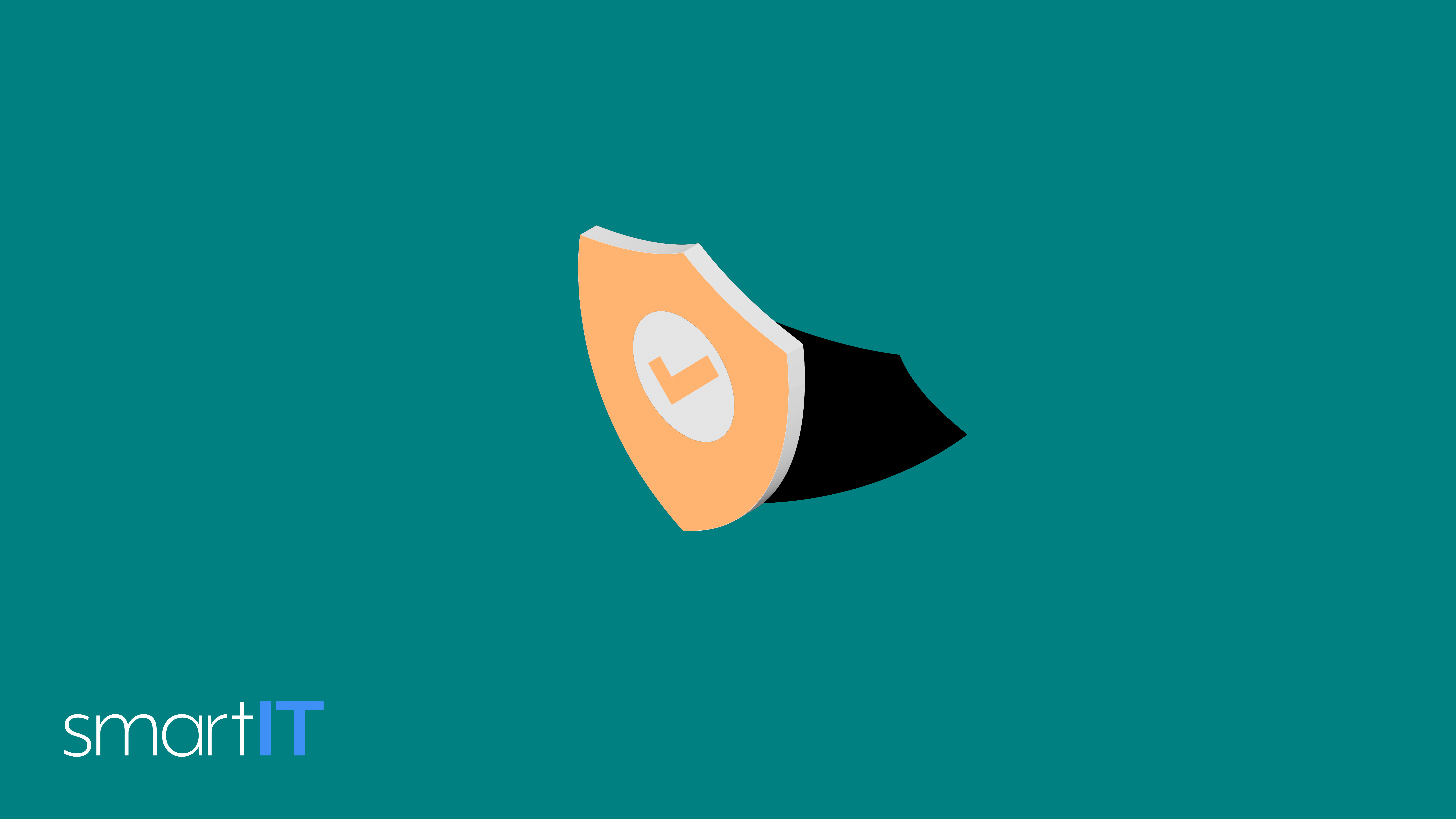By Marjorie Donaldson
Co-Founder and Technology Consultant at smartIT

In this blog post, we will dive into why software updates are critical for cybersecurity and provide some valuable insights on how to stay ahead of the game when it comes to securing your digital assets.
Why Are Software Updates So Crucial?
1. Security Patches
One of the primary reasons to keep your software updated is to patch security vulnerabilities. Hackers are constantly on the lookout for weaknesses in software systems, and when they find one, they can exploit it to gain unauthorized access to your data or systems. Regular updates often include fixes for these vulnerabilities, creating a strong defense against cyberattacks.
2. Enhanced Features and Performance
Software updates are not just about security; they also bring new features and improved performance. By staying up to date, you can take advantage of the latest innovations and ensure your systems run smoothly and efficiently.
3. Compatibility
Outdated software can become incompatible with newer hardware or other software applications. By keeping your software updated, you ensure compatibility with the latest technology, reducing the risk of technical issues and downtime.
Best Practices for Keeping Business Software Updated
Now that we understand why software updates are essential for businesses, let’s discuss some best practices to help you maintain a robust cybersecurity posture, regardless of whether your organization relies on Apple, Dell, HP, Lenovo, or any other brand of computers.
1. Enable Automatic Updates
Most modern business software, whether it’s on Apple Macs, Dell laptops, HP desktops, Lenovo ThinkPads, or other devices, allows you to enable automatic updates. This ensures that your organization receives the latest security patches and feature enhancements without manual intervention.
2. Regularly Check for Updates
For software that doesn’t offer automatic updates or for critical business systems running on Apple, Dell, HP, Lenovo, or other computers, it’s crucial to establish a routine for checking for updates. Make it a part of your regular IT maintenance schedule.
3. Prioritize Security Updates
When updating business software on your Apple Macs, Dell laptops, HP desktops, Lenovo ThinkPads, or other devices, prioritize security updates. These should be applied promptly to protect your business systems from known vulnerabilities.
4. Use a Patch Management System
For businesses and organizations using a mix of Apple, Dell, HP, Lenovo, or other computer brands, consider implementing a patch management system. This centralizes the process of tracking and applying updates across your network, making it easier to stay secure and compliant with industry regulations.
5. Educate Your Team
Ensure that your employees, whether they use Apple, Dell, HP, Lenovo, or other computers, are aware of the importance of software updates. Provide them with cybersecurity training and guidelines on how to keep their devices and business software up to date.
In today’s ever-evolving digital landscape, keeping software updated is a critical component of cybersecurity. By regularly applying updates, you not only enhance the security of your systems but also ensure optimal performance and compatibility with the latest technology.
Take Action Now!
By following these best practices, your organization can enhance the security and performance of its IT infrastructure, ensuring that critical business operations remain uninterrupted, and sensitive data is protected. Whether you rely on Apple, Dell, HP, Lenovo, or other computer systems, staying proactive with software updates is a key aspect of your cybersecurity strategy.
Thank you for reading, and stay safe in the digital world!