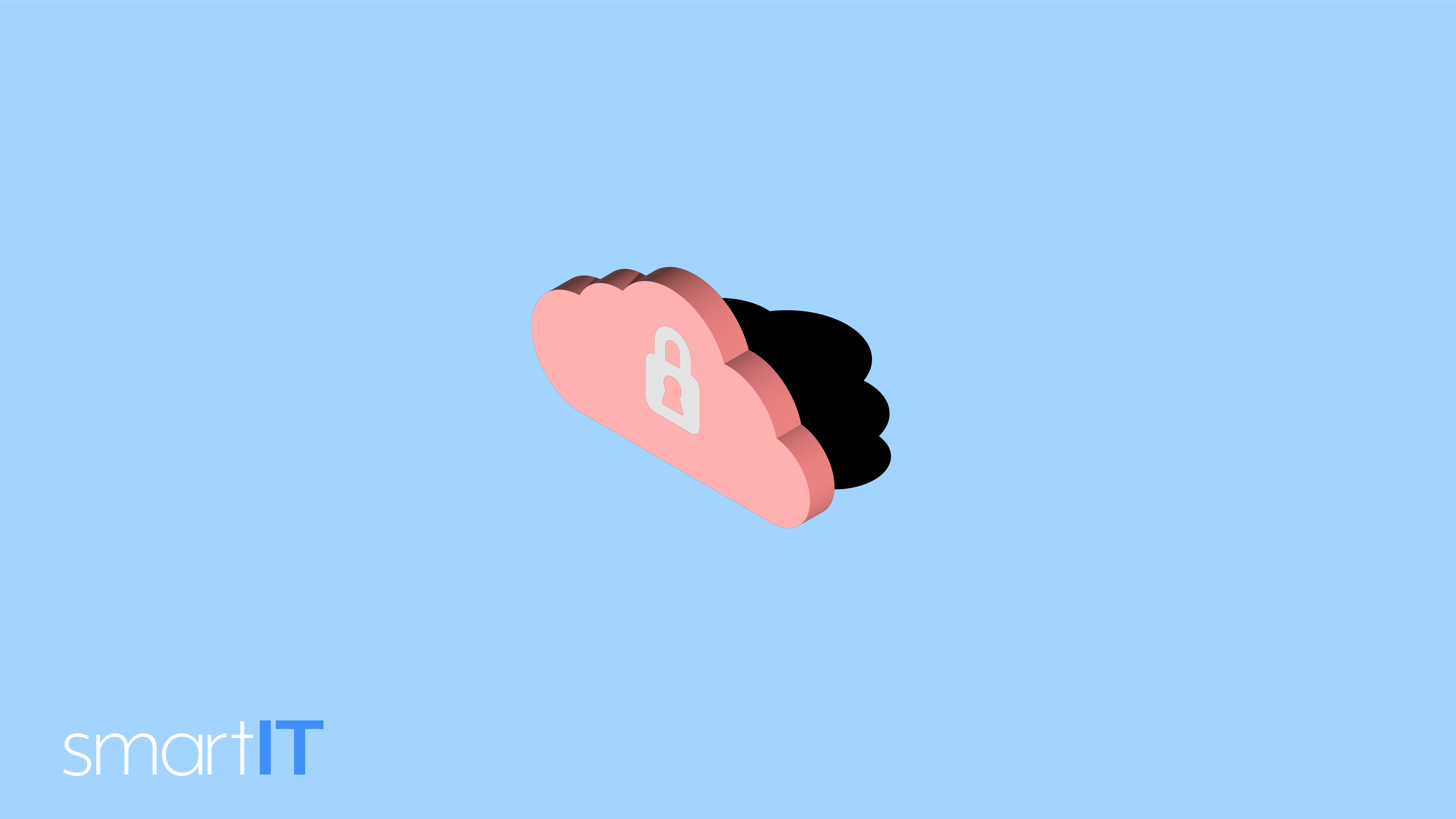In today’s digital era, email has become an essential communication tool for individuals and businesses alike. However, the accumulation of old and unnecessary emails can clutter your inbox, making it difficult to find important messages and impacting your productivity. In addition, retaining outdated emails poses potential security risks, as sensitive information may remain vulnerable to unauthorized access. In this blog post, we will explore the benefits of email purging, the risks of email hoarding, and provide practical tips on how to effectively purge your emails.
1. Streamline Your Inbox:
Over time, your inbox can become overwhelmed with a multitude of emails, including outdated conversations, spam, and promotional messages. Purging emails helps declutter your inbox and ensures that only relevant and current messages are visible. By eliminating unnecessary emails, you can find important information more efficiently, stay organized, and enhance your overall email management.
2. Protect Sensitive Information:
Emails often contain sensitive data, including personal information, financial details, and confidential business communications. Retaining these emails indefinitely increases the risk of unauthorized access and data breaches. Purging emails regularly helps minimize the exposure of sensitive information and safeguards your personal and business data from potential security threats.
3. Improve Email Performance:
A bloated inbox can impact the performance and responsiveness of your email client or server. Large email archives consume storage space and may lead to slower loading times, delays in sending or receiving messages, and potential disruptions to your email workflow. Purging emails reduces the size of your mailbox, resulting in improved email performance and a smoother user experience.
4. Enhance Productivity:
An overcrowded inbox can be overwhelming and time-consuming to navigate. Searching for specific emails or important attachments becomes a tedious task, wasting valuable time and hindering productivity. By purging irrelevant and obsolete emails, you can focus on the messages that truly matter, improve your email management efficiency, and boost your overall productivity.
5. Maintain Regulatory Compliance:
Various industries are subject to regulations and legal requirements regarding data retention. Purging emails in accordance with these regulations ensures compliance and minimizes the risk of penalties or legal consequences. It is crucial to understand and adhere to the specific data retention policies applicable to your industry to maintain compliance and protect your organization.
Tips for Effective Email Purging:
– Start by organizing your emails into folders based on their relevance and importance.
– Set specific time intervals for purging emails, such as quarterly or annually.
– Use search filters to identify and delete irrelevant or outdated emails in bulk.
– Archive important emails and attachments separately for long-term storage and reference.
– Consider utilizing email management tools or software that automate the email purging process.
Conclusion:
Email purging is not only about decluttering your inbox but also about improving security, enhancing productivity, and maintaining regulatory compliance. By regularly purging your emails, you can streamline your inbox, protect sensitive information, improve email performance, and enhance your overall email management experience. Take control of your email clutter today and enjoy the benefits of a clean and secure inbox.
Contact us to schedule your free IT assessment. Our experts will evaluate your current IT infrastructure, identify areas for improvement, and provide strategic recommendations to optimize your technology landscape.